How to Check Ufone Number Code 2021
There are lots of Ufone users in search of Ufone Number Check Code. In this article, we have highlighted the 4 easy methods to check your Ufone number.Dial the code *780*3# or *1# from your mobile to check your current Ufone number. The Ufone sim number can be accessed through the text messaging service. Simply type MNP in the text box and send it to the code 667 or Contact Ufone Customer Care Helpline.
 |
| Check Ufone Number Code 2021 |
The following instructions will help you check your Ufone number.
- Check your Ufone number on your device by dialing *780*3# or *1# on your mobile dialer.
- Additionally, you can check it by sending an SMS to 667. Then, in the message body type MNP and send it to 667.
- For more details read the complete article.
There are different easy methods to check your ufone number. By using these methods, you can quickly find / check your SIM number to give it to your friends and loved ones. Read the instructions to find your ufone number below.
Easy Method #1:
Ufone Number Check Code 2021
Please follow the instructions below to verify Ufone SIM number using the service code and find your SIM number free of charge.- Please dial *780*3# from your prepaid Ufone SIM.
- Ufone Sim Number will be displayed on the screen.
- For Ufone customers, this service is absolutely free.
 |
| Method 1 - Check Your Ufone Number by dialing *780*3# |
Easy Method #2:
Check your Ufone number Code 2021
In general, Ufone provides two separate codes to inquire the prepaid SIM number. The first code is mentioned earlier and here are details about the second code.
- Dial *1# from the Ufone SIM you are currently using.
- In a moment you'll be able to see your prepaid SSID (Sim Number).
- In the same way, this service is free of charge and cost PKR 0.
 |
| Method 2 - Check Your Ufone Number by dialing *1# |
Easy Method #3:
Check your Ufone number via SMS
Please follow the instructions below to verify Ufone SIM number via SMS.
- Go to your phone's messaging app.
- In the message body, type MNP and send it to 667.
Please Note: There are some charges associated with this service, and you need credit on your mobile device to use it. A service provider will send an error message if you fail to have balance in your sim.
Easy Method #4:
You can also Find Your Sim Number Using Your CNIC. If you want to check your Ufone number online, using your CNIC. Check this Site
Bonus Tip:
Inquire via Ufone Customer Care Helpline.
You can use a 100% working trick if none of the above codes or SMS tricks work for you. The Ufone helpline number 333 is the place to call and ask an agent for your SIM number.Read: How to Find Your Sim Number - All Networks
This Article attempt to answer all the below questions:
You can also share your experience with us on How to Check Ufone Number Code 2021 through your comment and via social media pages so that if there is anything to improve it we will review your suggestions in the right way.
This Article attempt to answer all the below questions:
- How to Check Ufone Number
- Ufone Number Check Code 2021
- How can I check my own Ufone number
- Check ufone number code
- Ufone number check code
- How to check ufone number on cnic
- How to check ufone sim number online
- Ufone sim number check karne ka tarika
- Ufone sim number check karne ka code
- How to check my Ufone number detail online
Final Words
Well, this was all about How to Check Ufone Number Code 2021 | Easy Methods.You can also share your experience with us on How to Check Ufone Number Code 2021 through your comment and via social media pages so that if there is anything to improve it we will review your suggestions in the right way.


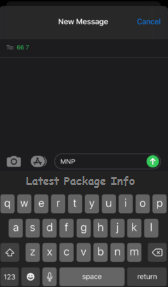



![Zong Mega Data Offer 100GB for 1 Week Complete Info [ Updated]](https://blogger.googleusercontent.com/img/b/R29vZ2xl/AVvXsEi4btu8X6UWPc8faGLcZaANond5HzrGBJzVvp5f0aH3h9Q5AU7ZuKtBl8S0FxCRCaV0yYwySKQebM127JqzuCJQly8jMseujHHQ5PTRjpxG9n9uWuryZLJ88vo7VXprlGcaeKIH83gwCy2u/w680/Zong-Mega-Data-Offer.jpg)
