ZONG BALANCE SAVE CODE 2021
Zong has recently launched Balance Save Code during using the internet 2021. You just need to Dial *4004#. Zong balance save code from internet is free Service. Zong Balance Save & Lock Code is used to subscribe Balance Lock Service. There is no subscription fee or other taxes to activate this service. Previously we shared Telenor Balance Save Code during using Internet 2021.
 |
| Zong Balance Save Code During Using Internet 2021 |
A new offer (Balance Save Code) has been introduced by all four network providers in Pakistan to let you save extra balances to your other accounts.
It is similar to an account management service that provides to users a lock system. Zong Balance Save & lock code enables you to move your essential balance to another account.
Zong Balance Save Code: Why Is It Necessary?
Whenever Zong Customers are connected to the internet, many prepaid internet users complain that their balance is lost. Thus, now they can save their balance before connecting to the Internet. Zong Balance Save Code Service will help in their balance remaining unchanged & no additional deductions will be made.People usually fall prey to unusual balance deductions while using the internet or after recharging their balance accounts. Therefore, we have a new balance lock service that saves your recharge for free.
Yes! The balance can be saved in just a few steps without any subscription charges. You can find the complete details below.
Zong Balance Save Code Details
Save your balance by following these simple steps:- Dial *4004# to get started
- Choose "Prepaid" from the drop-down list
- Now dial "1" and subscribe
- The "Zong 4G Management Service" will be activated.
- The service is free of charge.
- After subscribing, you will receive a confirmation SMS.
Step by Step Instructions to Save Zong Balance:
- Now Dial *4004# from your Phone.
- You will get a prompt on your screen as shown in image below. Select 1-Prepaid from the menu and click on send button.
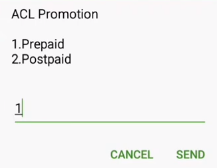 |
| zong balance save code prompt 1 |
- Now in the next Prompt you will get 2 more options [ 1. Subscribe / 2. Unsubscribe ].
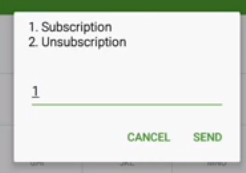 |
| zong balance save code prompt 2 |
- Now you will receive confirmation message that you have successfully subscribe zong data management service as show in image below:
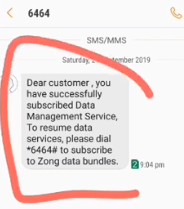 |
| zong balance save code prompt 3 |
- Zong Balance Save Code Offer is totally free.
- Now you can use internet without worring about your zong balance.
Terms and Conditions
- Zong Terms and Conditions Applied on above offer.
- All Government Taxes applied on balance save offer.
- Zong Company can change these USSD codes Packages and tax charges amount any time.
- Above Package only for Prepaid Customers.
- Your Zong sim is your identity, so take your sim after complete bio metric verification.
How To Unsubscribe Zong Balance Save & Lock Code?
Whenever you need to withdraw your balance, you can easily do so by unsubscribing from this balance lock service.Here is how you can unsubscribe from this service.
- Dial *4004# to get started.
- Choose 2 to Unsubscribe Zong Balance Saver Service".
- "You have unsubscribed from the free service".
- Zong balance save code.
- Zong balance saver.
- Zong balance save.
- Zong ka balance save code.
- Balance save code
- Balance save code Zong.
- How to save balance
- How to save Zong balance.
- Save balance Zong.
- Zong balance saver code.
- Zong data saver code.
- Zong save balance code.
- Zong balance save code 2021.
- Zong balance save code while using internet.
- Zong balance save code during using internet.
- Zong balance save karne ka code.
- How to save balance in Zong.
- Zong balance save code while using internet 2021.
Final Words about Zong Balance Save Code
It is therefore wise to save your extra balance before you use the internet. An explanation of the subscription process and how to save your Zong balance has been provided above.
However, if you encounter any difficulties while saving your balance, you can contact Zong at their helpline number. Visit the official website for more information and FAQs.
However, if you encounter any difficulties while saving your balance, you can contact Zong at their helpline number. Visit the official website for more information and FAQs.
Well, this was all about Zong Balance Save Code while Using Internet 2021.
You can also share your experience with us on Zong Balance Save Code During Using Internet 2021 through your comment and via social media pages so that if there is anything to improve it we will review your suggestions in the right way.
You can also share your experience with us on Zong Balance Save Code During Using Internet 2021 through your comment and via social media pages so that if there is anything to improve it we will review your suggestions in the right way.





![Zong Mega Data Offer 100GB for 1 Week Complete Info [ Updated]](https://blogger.googleusercontent.com/img/b/R29vZ2xl/AVvXsEi4btu8X6UWPc8faGLcZaANond5HzrGBJzVvp5f0aH3h9Q5AU7ZuKtBl8S0FxCRCaV0yYwySKQebM127JqzuCJQly8jMseujHHQ5PTRjpxG9n9uWuryZLJ88vo7VXprlGcaeKIH83gwCy2u/w680/Zong-Mega-Data-Offer.jpg)
